As a Tesla owner, I rely on my home charger almost every day. So when I noticed the light on it blinking red, I knew something was off. It wasn’t charging my car, and that blinking light felt like a warning. After doing some research and talking to Tesla support, I found out that this red blink isn’t just random. It’s a coded message that tells you what the problem is.
The Growing Use of Tesla Chargers
Tesla is leading the U.S. electric vehicle (EV) market. According to a report from S&P Global Mobility, Tesla accounted for about 55% of all EV sales in the U.S. in 2023. With more EVs on the road, more people are installing Tesla Wall Connectors or using Mobile Connectors at home.
These chargers are smart. They’re designed to protect the car, the home, and the driver. That’s why when something goes wrong, they don’t just stop working—they send a signal. One of those signals is the blinking red light, and understanding what it means can save time, money, and stress.
What Does a Blinking Red Light Mean on a Tesla Charger?
The red light on your Tesla charger isn’t just for show. It’s Tesla’s way of telling you there’s a problem with the charger, the wiring, or the power supply. Unlike a solid green or blue light (which usually means everything’s working), red means something went wrong.
Here’s how the blinking works:
Tesla chargers blink a certain number of times, then pause, and repeat. The number of blinks tells you the type of error.
Blinks | Meaning |
1 Blink | Ground fault |
2 Blinks | No ground or bad grounding |
3 Blinks | High or low voltage |
4 Blinks | Power sharing or communication error |
5+ Blinks | Internal charger issue |
What I Did When My Tesla Charger Was Blinking Red
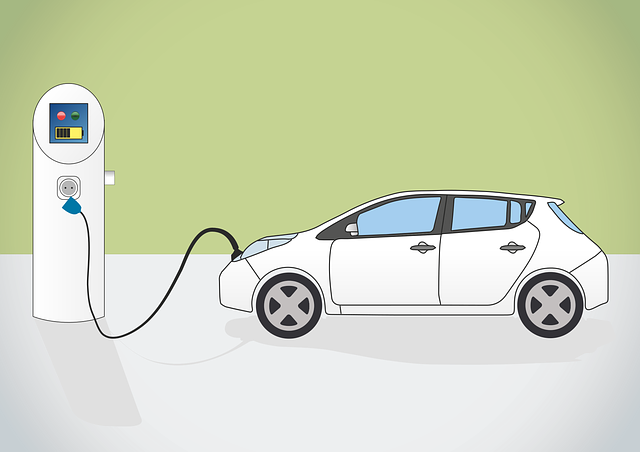
I’ve faced this issue twice, and here’s what helped me figure it out.
1. I Counted the Blinks
This was the most helpful step. Before doing anything, I watched the charger and counted the blinks between each pause. That number pointed me in the right direction.
2. I Checked the Power Connection
I checked the outlet and the circuit breaker. One time, the breaker had tripped without me noticing. Turning it back on fixed the problem. If you’re using a Wall Connector, make sure the wiring to the power source is tight and done by a certified electrician.
Tip: Always have a licensed electrician install your Wall Connector. Poor wiring is one of the top causes of red-light blinking.
3. I Looked for Cable Damage
Over time, the Mobile Connector or even the Wall Connector cable can get damaged. I ran my hand down the cable to feel for cuts or heat. If the cable feels hot, smells burned, or shows signs of wear, it’s time to stop using it. That’s a fire risk.
4. I Let It Cool Down
Sometimes the charger just overheats, especially on very hot days. I unplugged it, waited 30 minutes, and tried again. If your garage is warm, or if the car has been charging for a long time, overheating can happen.
5. I Checked for Software Updates
If you’re using a newer Wall Connector, it might be connected to your home Wi-Fi. Tesla sometimes pushes firmware updates that fix bugs. I checked the Tesla app, went into charger settings, and made sure the firmware was up to date.
When I Had to Call Tesla Support
In one case, my charger kept blinking red even after trying all the steps above. I contacted Tesla support. They asked me:
- How many blinks?
- Is the car showing a charging error?
- Have I tried resetting the charger?
They checked things remotely and told me the charger had an internal fault. Since it was still under warranty, they shipped me a replacement unit.
Tesla support was helpful and quick. If your charger is blinking red and nothing fixes it, don’t guess—call Tesla. If your home wiring is involved, bring in an electrician. You can hire a licensed electrician like Electrician Burbank CA.
Common Fixes for Tesla Charger Red Light Blinks
Problem | Fix |
Breaker tripped | Reset the breaker |
Loose wiring | Have an electrician check it |
Overheating | Let the charger cool and try again |
Damaged cable | Replace the charger or cable |
Software bug | Update the charger via Wi-Fi |
Internal failure | Contact Tesla support |
Final Advice From My Experience
If your Tesla charger is blinking red, don’t ignore it. It’s your charger’s way of protecting your car and your home. In my case, small steps like resetting the charger or checking the power source solved the issue. But in other cases, I needed help from Tesla or an electrician.
Staying alert to signs like blinking lights can help avoid damage or safety risks. Owning an EV is great, but knowing how to handle small issues like this helps make the experience even better.
